Utorrent
Important Applications Required First
=> Utorrent
=> Turbo VPN
Kindly install these above mentioned applications First
Step #1 => Change IP Address
Step #2 => Install Utorrent on Mobile / Laptop
Step #3 => Open Website & Download Torrent File
Step #4 => Close VPN and open Torrent file
Step #5 => Downloading will Start
For Changing IP Address => Turbo VPN ( App on Playstore or download on Computer )
Install Utorrent on Mobile / Laptop => utorrent.com ( App on Playstore or download on Compute )
Open Website & Download Torrent File => Website Links mentioned Below
For downloading latest Movies Recommended Websites =>
https://tamilrockers.ws
https://1337x.to
https://thepiratebay.org
https://1337x.to
https://thepiratebay.org
For Downloading Cracked Softwares & Nulled Themes, Recommended Websites =>
https://1337x.to
https://thepiratebay.org
https://thepiratebay.org
These
websites won’t open on your Mobile because they are Ban in India?
Solution? VPN ,- IP change kro and than open kro, hojegi open
Ab kya krna h?
What to do Now?
ye
jo websites links share kre h uppr, inhe open kriye and koi bhi movie
or software search kriye and than uski Torrent file download kro
and final main vo torrent file, open krke VPN close krdo, Final downloading hojegi start
(
Simply open these above mentioned websites, search any movie or
software than download Torrent file than Close VPN and finally open that
Torrent file, Final downloading will start )
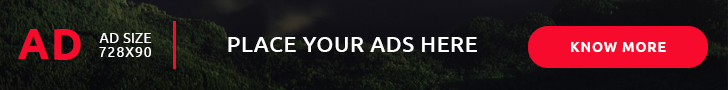






![UFED 7.58 Free Setup Activator File Download 4PC 2022 Update [+ Unlimited KeyGen ]](https://blogger.googleusercontent.com/img/b/R29vZ2xl/AVvXsEhfPLEsWNFtttDLM64BlSnN5xuE87BRO6nSHN2gkLGNNLmcvpl9YxJWlrpbhi9BSS9Gl-9QdVLa8GrrVHXay-T0YetrZJnqCnKmXAmkLacwj-ncmaZ9j_RF2ZGUzHacqcjGb__dBbQddrb2/s1600/1667887527554725-0.png)




No comments:
Post a Comment