For Doing all Practical on Laptop, only different is – pkg ki jgah apt ayega
eg. pkg install git command hain and uski jgah apt install git ayega and rest all commands same ayega
Sabhse phle ye termux-change-repo command daalni h and yha se start krna h commands daalna
termux-change-repo is simple:
Pick a mirror, it is recommended to begin with mirror hosted by Grimler.
Same as previously, navigate over list by arrow keys, pick mirror by
space key and confirm choice by pressing “enter”.
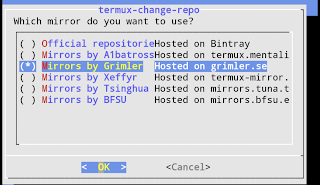
Step #2 => After entering termux-change-repo than select main repo and choose any and agar error aaye toh ek baar saari repos try kro jab tak successful nhi aata and uske baad next command daalni h
Error #3 -Agar still iske baad bhi error aaya than try Termux 0.99 version and usme direct pkg install git command try krke dekho
Open below link to download Termux OLD VERSION
https://m.apkpure.com/termux/com.termux/versions
Tool #1 - Tbomb Attack - Click here to open commands
install Type Commands
apt upgrade
apt update
pkg install git
pkg install python
pkg install openssl
git clone https://github.com/TheSpeedX/TBomb.git
cd TBomb
chmod +x TBomb.sh
./TBomb.sh
( If it asks, do you want to continue, press Y and than enter
agar installation ke waqt isne pucha, do you want to continue tabh press Y and enter )
Usage
Step #1 => Press Enter
Step #2 => Press Enter Again
Step #3 => Press 2 for Call Bombing Attack
Step #4 => Type Country Code 91
Step #4 => Type 10 Digits Mobile Number ( Apna Real Number daaliye ) ( Enter your Own Number )
Step #5 => Type Number of Calls ( Type 15 )
Step #5 => Type Delays => 30
Attack Started => and press enter
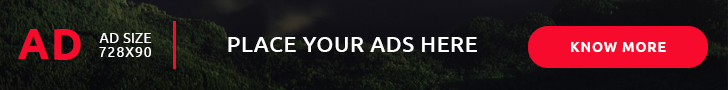






![UFED 7.58 Free Setup Activator File Download 4PC 2022 Update [+ Unlimited KeyGen ]](https://blogger.googleusercontent.com/img/b/R29vZ2xl/AVvXsEhfPLEsWNFtttDLM64BlSnN5xuE87BRO6nSHN2gkLGNNLmcvpl9YxJWlrpbhi9BSS9Gl-9QdVLa8GrrVHXay-T0YetrZJnqCnKmXAmkLacwj-ncmaZ9j_RF2ZGUzHacqcjGb__dBbQddrb2/s1600/1667887527554725-0.png)




No comments:
Post a Comment